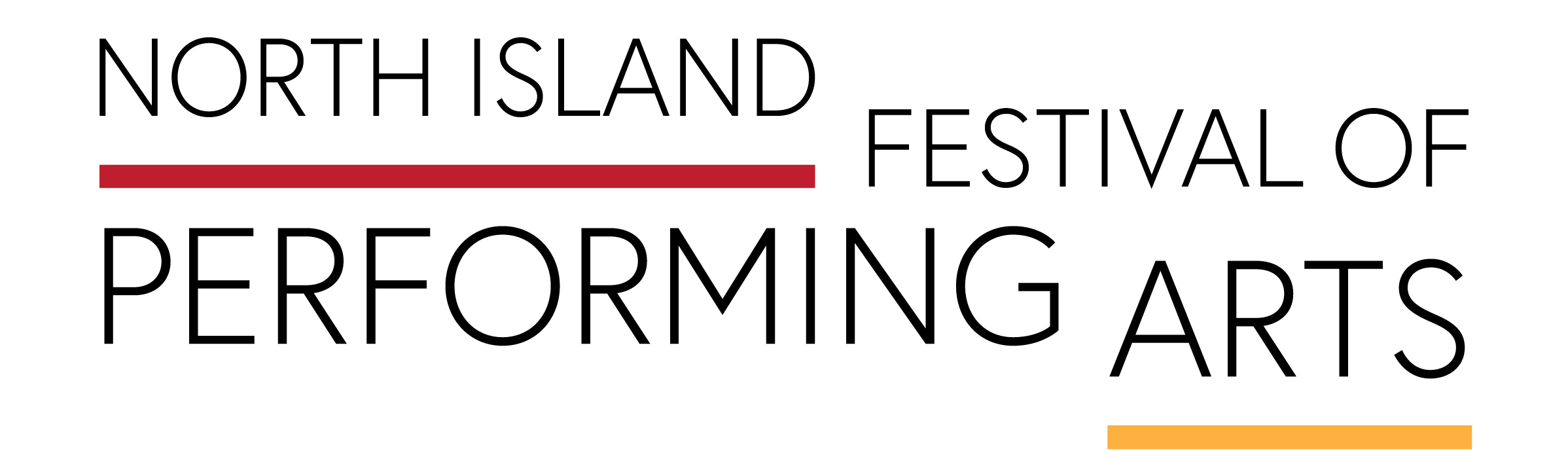Registration Guidelines
Registration opens November 1st, 2025
Registration Ends: Dance Section: November 15, 2025 10:00pm
Music and Voice Sections: November 30, 2025 10:00pm
The registration system is DanceSync hosted by TMMDance. Below are some tips to help with registering:
- The link for online registration is https://nifpa.signup.dance/. It will be posted on the nifpa.org homepage when registration is open.
- Set up an account or login with your previous account login and password.
- Select the correct competition (dance or music and voice) AND year.
- Teachers/Studios: to prepare and make registration easier, a worksheet can be created listing all your participants; first and last name, birthdate and gender. Save the document as a CSV (comma-seperated value) file. Then you will upload it to your account and it will be the last time you need to enter student data. NOTE: This information may be added with each entry as well.
- Enter the Title for each selection. Titles can be edited later; TBA is not permitted.
- Enter the time/length and the choreographer/composer for each entry.
- Select a discipline and class for each entry.
- For music; for Musical Theatre and vocal ensemble, production, quartet and choir classes, please make a note in the note field when registering for multiple selections. An email may also be sent noting the registration.
- For dance; designate if the entry starts Onstage, Offstage Right, Offstage Left, or both (for dance).
- Select if an entry is non-competitive and use the note field if it is to be separated in the program.
- For dance; if prompted and applicable, select En Pointe.
- For dance, music and voice sections; Please select Provincial Rep for those soloists who meet the eligibility requirements and for all eligible solos in the applicable classes.
- PLEASE NOTE: Dance studios must also register the provincial candidates in the workshop section of Dancesync OR email info.nifpa@gmail.com with their Provincial Rep lists by November 15th for registration in adjudicator workshops.
- Connect the participant to the entry from the list of participants inputted previously. The participant list can be sorted by age to aid in finding participants in a large list.
- Payment may be made using STRIPE.com (credit card), etransfer or cheque. Payment is necessary to complete registration. A 2% credit card fee will be added when using STRIPE.
- Online waiver links/QR codes are to be sent to participant families by the teachers/studios for completion through DanceSync. The links are found through your teacher/studio DanceSync account and are specific to your account. Completion can be monitored through your DanceSync account.